Nexus phone is definitely a worthy phone you should try out. It is the only phone with pure Android experience. If you switched from iPhone to Nexus, then the first problem you will come across is how to transfer iTunes music to Nexus phone. Indeed, it is not a simple job because iTunes and Nexus use different standards for audio. However, you are not the only who is experiencing this annoying issue. It has been a very regular problem for the users who try to play iTunes music on their Android phone. iPhone and Nexus, both are working on two different operating systems and because of this OS resistance, playing iTunes music on Nexus is a challenging job.
Using a good third party software could be a good help in this case. iTunes Music Manager is one of the most popular tools for music transfer and conversion. With the help of this software, you can easily convert your iTunes music to Nexus comparable formats. If you compare this software with other similar ones, then you can find it has the best conversion speed. It allows you to transfer your iTunes media file to Nexus phone without any limitation.
Supported Nexus Device: Nexus 6P/6, Nexus 5X/5, Nexus 4 and Nexus 7/10.
Click above button to download the setup file on a computer. It can be a Windows PC or Mac computer. Tap the downloaded file twice to initiate the installation procedure and wait for a while until the installation procedure is fully completed. After this, open the program from desktop shortcut.
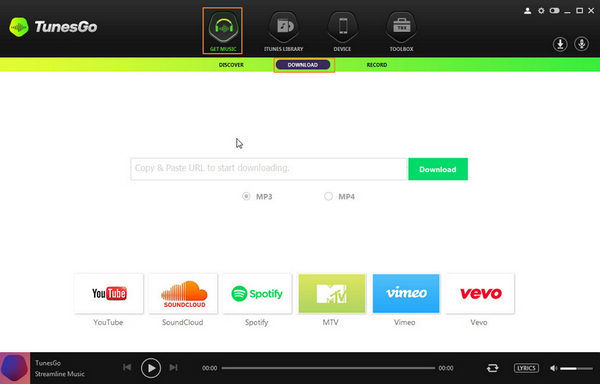
Now connect your Nexus phone to the PC using a USB cable and the device should be detected immediately. You can see the device icon under Device tab of this program. If the Nexus phone can’t be recognized by computer, then you need to check whether USB debugging is turned on or Android USB driver is up to date.
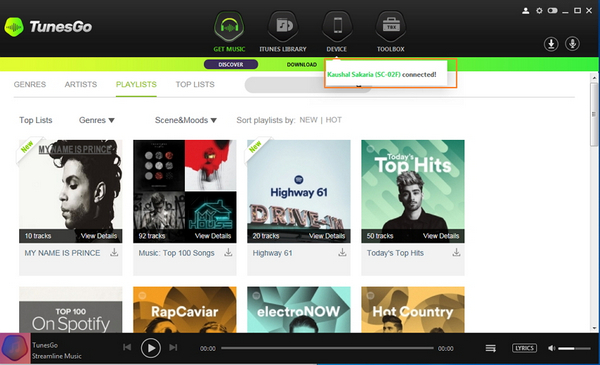
Option 1: This applies to the case that you just want to transfer part of the iTunes music to Nexus. Click iTunes library tab from the top menu. Now select the music you want to transfer. Right-click on selected music and choose Add to Nexus phone. A few minutes later, all selected music will be transferred to Nexus phone.
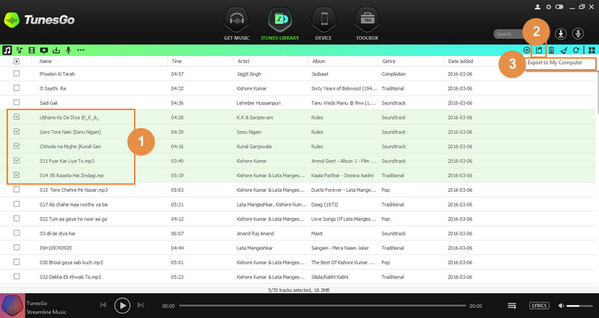
Option 2: If you want to transfer the whole iTunes library, then this is the best option available. Click Device tab and choose Transfer iTunes music to device. From the pop-up window, select the name of Nexus phone and click Transfer. Then all the music in iTunes library will be exported to Nexus phone.
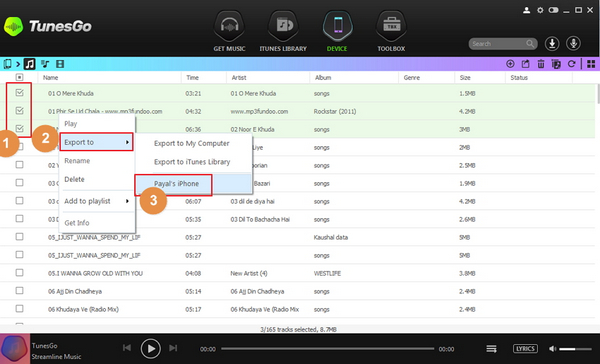
The entire procedure of transferring music from iTunes to Nexus is really easy and fast when you are doing it with iTunes Music Manager. This software allows you to download extensive amount of music from their own collection. In addition, you can also repair all the missing and inaccurate music tags and covers. Removing duplicate songs is also a piece of cake.