When a new iPhone being released at the middle of each year, many of the existing iPhone users are more likely to grab a new mode to replace the old one. Because of the huge cost of the iPhone, most users do not want to sell the old phone at a cheap cost, and also they do not want to throw it away to the trash bin. So, the best option they choose is to give the old phone to one of their family members to opt for a new iPhone 6S/6plus. In such a case, they will have a lot of personal data that remains on the old phone. Before giving the phone to anybody and more importantly before selling the phone, it becomes highly important to erase personal data such as call history to make sure the personal details do not get to wrong hands. There are some powerful applications that will take care of this task in an effective manner.
iOS Eraser, as its name denotes, it will help iPhone users to safely erase all the data from their old iPhone, including call history, contacts, text messages, etc. The thing to remember here is that even though, some people believe that they have completely deleted call history before selling the phone, the fact is that deleted data can be recovered when they are not removed following the right method. But this sort of recovery will never be possible when the data deletion is done with the help of iOS Eraser. Not just call history, there might be many other crucial information on your old iPhone like your banking details, login details, mail conversations. If you do not want to become the victim of identity theft, you should use this application to erase iPhone data. With this application, you can rest assured that the files that were deleted earlier become no longer accessible. engines embedded in the program and each of them guarantees 100% removal of selected data. I will explore more details in the following section.
Unlike other programs, iOS Eraser comes with a Windows and Mac version so you can use this program freely on a PC or Apple computer. First download the program and install it on your computer later. The program will be launched automatically at the end of installation.
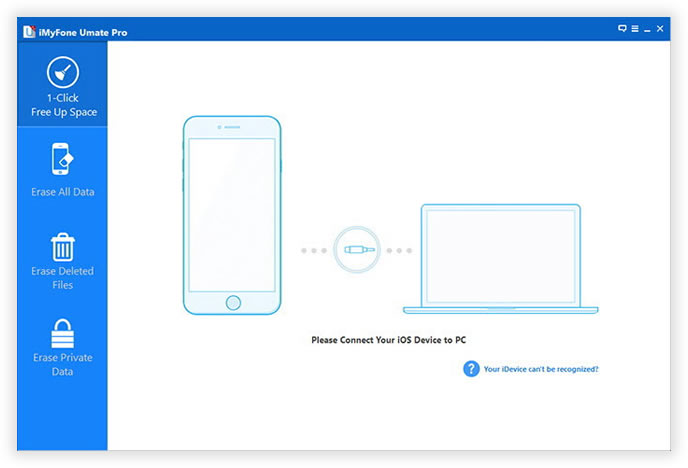
Take out the iPhone USB cable and connect the iPhone to computer with the cable. iOS Eraser will detect the phone in a few seconds and display the device name on the main screen. If the phone can't be recognized by the program, please install the latest iTunes on that computer. This will fix the problem.
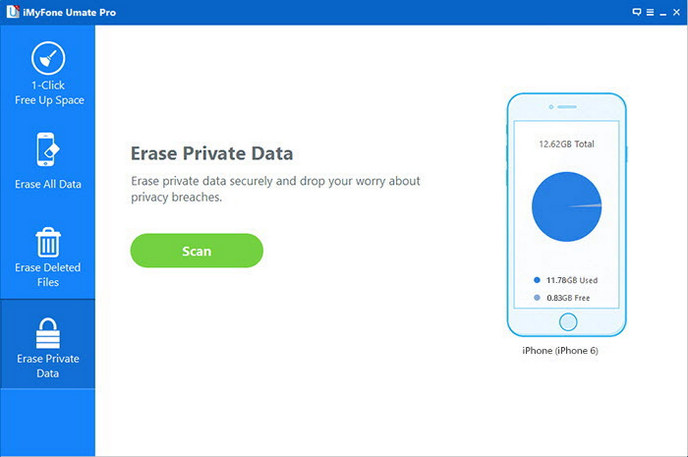
There are several data erasing options listed on the left sidebar of this program. They are designed for different situations. For call history deletion, we need to select "Erase Private Data" from the options. Click "Start" button to let the program scan all the call history on the iPhone. The scanning process will take a couple of minutes.
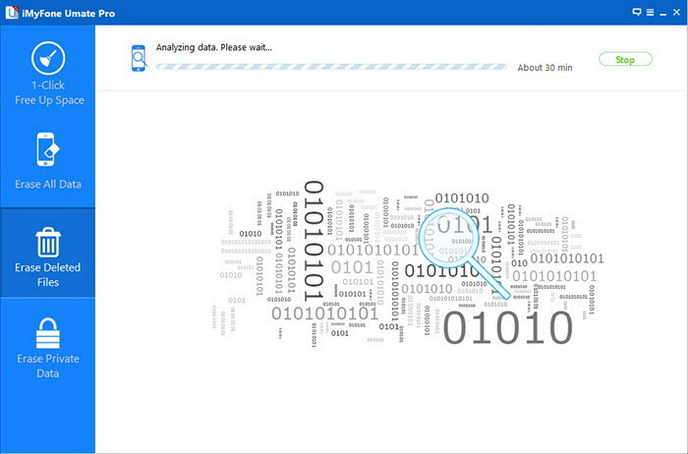
When the scanning was done, the program will list all the scanned data on the main screen and group them into different categories. Find and mark Call History option and click "Erase Now" button to begin the data erasing process. After this, all the call history will be removed permanently and there is no way to restore them even with the most sophisticated data recovery program.
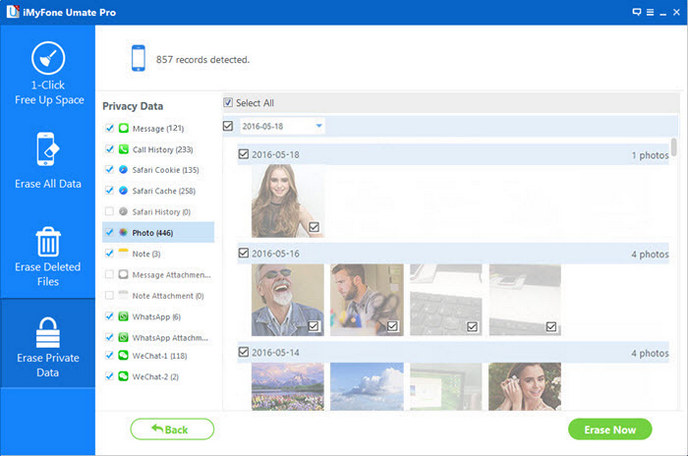
Do not take any risk when it comes to deleting data from your iPhone that is going to be sold to a third party. Remember that your data should be completely irrecoverable to protect it from the hands of identity thieves. This is where this amazing erasing application should come as the great help to you. If you are highly frustrated with the slow performance of your phone in the recent days, you can rely on iOS Eraser to completely remove the junk files and unnecessary background processes from your phone to optimize its performance.